Introduction
Let’s explore GanttPRO and MS Project in this blog post.
In today’s fast-paced business world, effective project management stands as a critical pillar of success. Organizations, irrespective of their size or sector, rely heavily on well-orchestrated project management for achieving their goals.
This importance is amplified in the current era of rapid technological advancements and evolving market dynamics. Enter GanttPRO and Microsoft Project – two powerful tools revolutionizing the way professionals manage projects.
GanttPRO, with its intuitive Gantt chart-based approach, enhances project visualization and collaboration. Microsoft Project offers comprehensive planning and resource management capabilities.
Both tools are designed to streamline project processes, from planning to execution. This blog post aims to delve into how GanttPRO and Microsoft Project can elevate project success. We will explore:
- Key features and benefits of GanttPRO and Microsoft Project.
- Their role in overcoming common project management challenges.
- Real-world applications and success stories.
By the end of this post, you’ll gain insights into leveraging these tools for more efficient and effective project management, setting the stage for enhanced productivity and success in your organizational endeavors.
Understanding Project Management Tools
Project management tools are indispensable in today’s strategic business planning and execution.
They serve as the backbone for orchestrating complex tasks, managing resources, and meeting deadlines efficiently.
At the forefront of these tools are GanttPRO and Microsoft Project, each boasting unique features:
GanttPRO:
- User-friendly Gantt charts for visual task planning.
- Effective team collaboration features.
- Real-time progress tracking.
Microsoft Project:
- Comprehensive resource and schedule management.
- Advanced analytics for informed decision-making.
- Integration with other Microsoft Office tools for seamless workflow.
Both these tools play pivotal roles in project management. GanttPRO simplifies planning with its intuitive interface, making it accessible even for beginners.
Its focus on Gantt charts aids in clear visualization of project timelines and dependencies.
On the other hand, Microsoft Project offers robust functionality for managing large-scale projects. Its strength lies in detailed resource management and powerful reporting capabilities.
Together, these tools enhance project managers’ ability to:
- Plan meticulously.
- Execute projects with precision.
- Adapt to changes quickly.
- Deliver successful project outcomes.
Understanding these tools and their functionalities is essential for any project manager aiming to optimize project delivery and achieve business objectives efficiently.
GanttPRO: Enhancing Project Visualization and Collaboration
GanttPRO revolutionizes project management by enhancing visualization and collaboration, crucial in today’s dynamic work environments. Central to GanttPRO’s functionality are Gantt charts, a visual representation of project timelines.
These charts display tasks, durations, and dependencies, making complex project timelines understandable at a glance. This visualization aids in identifying potential bottlenecks and optimizing workflows.
Key benefits of Gantt charts in project planning include:
- Clear visual mapping of project timelines.
- Easy identification of task relationships and dependencies.
- Enhanced capacity to foresee potential scheduling conflicts.
Collaborative features in GanttPRO
GanttPRO’s collaborative features further enhance its utility. Team members can update task statuses in real time, fostering a collaborative environment.
This feature ensures everyone stays informed and aligned, crucial for remote or distributed teams.
Communication tools within GanttPRO allow for seamless discussions, attaching files directly to tasks, and providing timely feedback.
Real-world scenarios where GanttPRO can be particularly effective
In real-world scenarios, GanttPRO proves particularly effective. For example, in software development, it enables teams to track progress in sprints, manage backlogs, and adjust as requirements evolve.
In marketing campaigns, GanttPRO helps in outlining each campaign element, assigning tasks to team members, and tracking progress towards launch dates.
For event planning, it’s invaluable in scheduling and coordinating various elements, from venue booking to day-of-event activities.
In a nutshell, GanttPRO’s blend of visual project planning and robust collaborative features makes it a powerful tool in diverse settings. Its ability to adapt to various project types and industries marks it as an essential tool for modern project management.
Read: Entry-level Project Management Jobs in Nigeria: A Guide
Microsoft Project: A Tool for Comprehensive Planning and Resource Management
Microsoft Project stands out for its advanced project planning and resource management capabilities. It’s designed for handling complex projects, offering detailed scheduling and resource allocation.
Advanced Scheduling Capabilities:
- Timeline Creation: Microsoft Project allows for detailed timeline development, including setting baselines for tracking progress.
- Critical Path Method (CPM): It identifies tasks critical for project completion, helping prioritize effectively.
- Multiple Project Handling: Simultaneously manage multiple projects, linking related tasks across different plans.
This level of scheduling proficiency is crucial for projects where timing is key to success.
Resource Allocation and Management:
- Comprehensive Resource Pool: Track all resources, from personnel to equipment, within a single platform.
- Resource Leveling: Automatically adjust overallocated resources, ensuring no overburdening.
- Cost Management: Track budget allocation and expenses in real-time, providing financial oversight.
These features ensure resources are used efficiently, reducing wastage and optimizing productivity.
Integrating Microsoft Project into Business Processes:
Microsoft Project’s integration capabilities extend its usefulness beyond just project managers. It seamlessly blends into the broader business ecosystem, improving overall operational efficiency.
- Data Synchronization: Sync with other Microsoft tools like Excel and Outlook for consolidated data management.
- Collaboration: Share project plans and status updates with stakeholders, enhancing transparency and collaboration.
- Reporting: Generate detailed reports for insights into project health and areas needing attention.
Integrating Microsoft Project into your business processes brings a structured approach to project management, aligning it with overall business objectives.
This makes it an invaluable tool for businesses seeking a comprehensive solution to project planning and resource management.
Read: Impact of Technology on Project Management in Nigeria
Comparative Analysis: GanttPRO vs. Microsoft Project
When selecting a project management tool, understanding the differences between GanttPRO and Microsoft Project is vital. This comparison focuses on user interface, customization, and project suitability.
User Interface and Ease of Use:
- GanttPRO: Known for its user-friendly interface. Its intuitive design makes it easy for beginners to navigate.
- Microsoft Project: Offers a more complex interface, suitable for users with experience in project management software.
GanttPRO’s simplicity is ideal for quick onboarding, while Microsoft Project’s complexity offers more detailed control for experienced users.
Customization and Flexibility:
- GanttPRO: Provides flexible task and project templates. Users can easily adjust timelines and resources.
- Microsoft Project: Offers extensive customization options for large-scale projects, with advanced features for precise planning.
GanttPRO excels in straightforward, adaptable planning, whereas Microsoft Project is more robust for in-depth, complex project customization.
Suitability for Different Types of Projects:
- GanttPRO: Best suited for small to medium-sized projects. Its visual approach simplifies project tracking and team collaboration.
- Microsoft Project: Ideal for large, multifaceted projects. It’s favored in environments where detailed resource management is critical.
In essence, GanttPRO is user-friendly and better suited for smaller projects or teams needing quick setup and easy collaboration.
Microsoft Project, conversely, is more appropriate for large-scale projects requiring detailed planning and resource management.
Understanding these differences helps in choosing the right tool for specific project management needs.
Read: Challenges Facing Project Managers in Nigeria: A Deep Dive
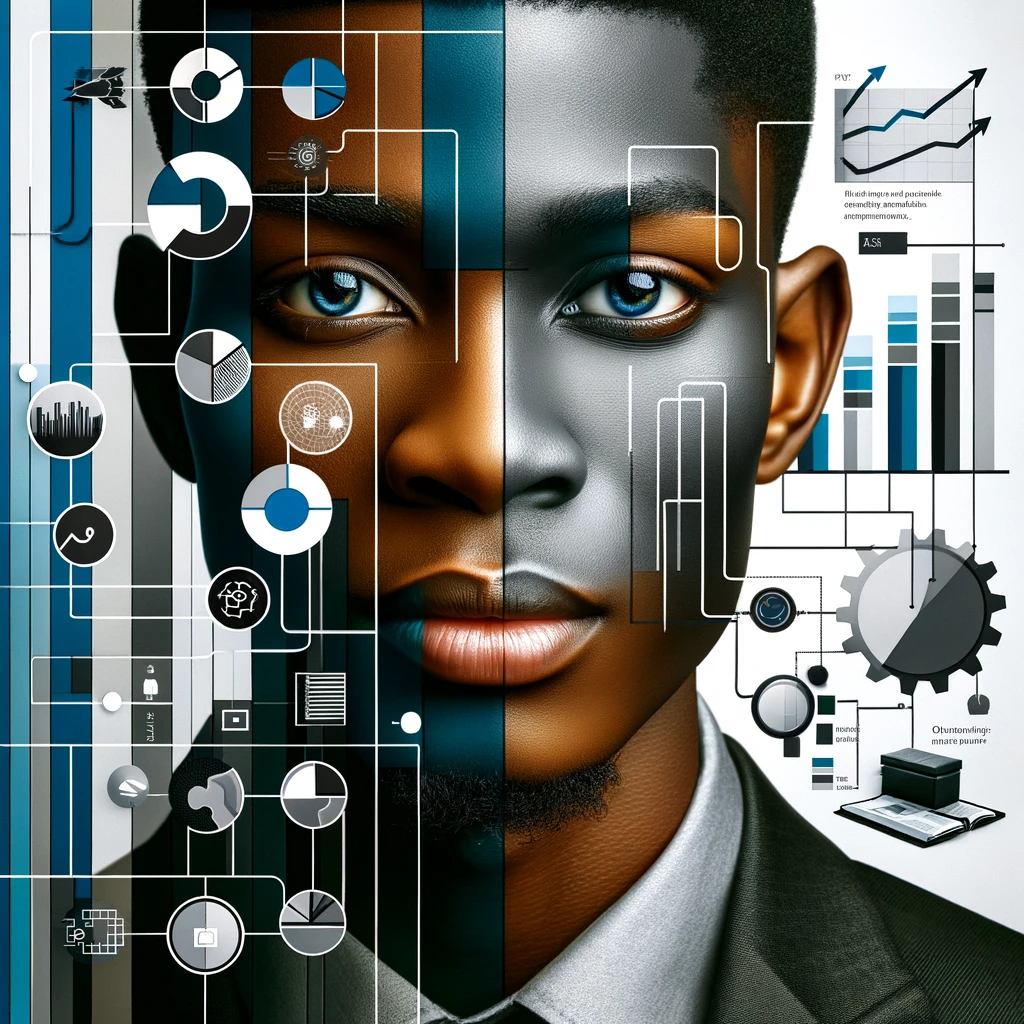
Case Studies and Success Stories
Exploring real-life success stories offers invaluable insights into the practical applications of GanttPRO and Microsoft Project.
Success with GanttPRO:
A marketing agency utilized GanttPRO for a major product launch. The tool’s visual Gantt charts and collaborative features enabled them to:
- Coordinate tasks among various teams seamlessly.
- Track progress in real-time, adjusting plans as needed.
- Ensure timely completion and successful launch.
GanttPRO’s intuitive interface and collaboration tools were pivotal in this project’s success.
Triumphs with Microsoft Project:
In a large construction project, Microsoft Project was instrumental. Its robust scheduling and resource management features helped the team:
- Manage complex timelines across multiple subcontractors.
- Allocate resources effectively, avoiding bottlenecks.
- Keep the project on track, even with unexpected delays.
Microsoft Project’s comprehensive capabilities were key in navigating this project’s complexities.
Lessons and Best Practices:
From these cases, several best practices emerge:
- Clear Communication: Essential for coordinating tasks and ensuring team alignment.
- Regular Monitoring: Vital for adapting to changes and maintaining project momentum.
- Resource Flexibility: Crucial for managing unexpected challenges and reallocating resources efficiently.
Both GanttPRO and Microsoft Project have proven effective in different scenarios.
GanttPRO excels in projects requiring high collaboration and visual planning, while Microsoft Project is ideal for complex, resource-intensive projects.
Understanding each tool’s strengths and applying these best practices can significantly enhance project management outcomes.
Read: Case Studies: Successful Project Management in Nigeria
Overcoming Common Project Management Challenges
Effective project management involves navigating various challenges. Understanding these hurdles and how tools like GanttPRO and Microsoft Project can help is crucial.
Identifying Common Hurdles:
Common project management challenges include:
- Meeting Deadlines: Ensuring timely completion of project milestones.
- Resource Allocation: Efficiently managing and utilizing resources.
- Communication: Maintaining clear, consistent team and stakeholder communication.
- Adapting to Changes: Flexibly responding to project scope or schedule changes.
Addressing Challenges with GanttPRO and Microsoft Project:
- GanttPRO:
- Visual timelines help in tracking progress and meeting deadlines.
- Real-time collaboration features enhance team communication.
- Visual timelines help in tracking progress and meeting deadlines.
- Microsoft Project:
- Advanced resource management tools aid in optimal resource allocation.
- Comprehensive tracking features enable adapting to changes effectively.
- Advanced resource management tools aid in optimal resource allocation.
Both tools provide distinct solutions to these common challenges, enhancing overall project management efficiency.
Effective Project Management Tips:
To further elevate project success, consider these strategies:
- Proactive Planning: Anticipate potential issues and plan accordingly.
- Regular Reviews: Conduct frequent project reviews to stay on track.
- Stakeholder Engagement: Keep stakeholders informed and involved.
- Team Empowerment: Encourage team input and foster a collaborative environment.
- Leverage Technology: Use project management tools to their full potential for planning, tracking, and communication.
By identifying common challenges and utilizing GanttPRO and Microsoft Project effectively, project managers can navigate these hurdles more efficiently. These tools, combined with strategic management practices, pave the way for successful project execution and delivery.
The Future of Project Management with GanttPRO and Microsoft Project
The landscape of project management is continually evolving, with GanttPRO and Microsoft Project at the forefront of this change.
Emerging Trends in Project Management Software:
Future trends shaping project management tools include:
- AI and Machine Learning: For predictive analytics and smarter decision-making.
- Increased Remote Collaboration: Tools adapting to support distributed teams.
- Real-time Data Analysis: Providing instant insights for better project control.
- Integration Capabilities: Seamless connectivity with other business software.
These trends indicate a shift towards more intelligent, collaborative, and integrated project management environments.
Upcoming Features in GanttPRO and Microsoft Project:
Looking ahead, both GanttPRO and Microsoft Project are set to incorporate:
- GanttPRO:
- Enhanced AI features for task optimization.
- Improved collaboration tools for remote teams.
- Enhanced AI features for task optimization.
- Microsoft Project:
- Advanced data analytics for more comprehensive reporting.
- Greater integration with the Microsoft ecosystem.
- Advanced data analytics for more comprehensive reporting.
These updates promise to make these tools even more powerful in managing complex projects.
Preparing for the Future of Project Management:
To stay ahead, project managers should:
- Embrace Technology: Stay updated with the latest software developments.
- Adapt to Changes: Be flexible in adopting new methodologies and tools.
- Continuous Learning: Engage in ongoing training and professional development.
- Foster Collaboration: Encourage team adaptability to new tools and practices.
By embracing these emerging trends and preparing for upcoming features in GanttPRO and Microsoft Project, project managers can ensure they are well-equipped to meet the demands of the future project management landscape.
These tools, along with strategic foresight, position project managers to effectively lead and succeed in an evolving environment.
Conclusion
As we conclude our exploration of elevating project success with GanttPRO and Microsoft Project, let’s recap their key benefits and consider the way forward in project management.
Recap of Key Benefits:
GanttPRO and Microsoft Project have distinct advantages:
- GanttPRO:
- Intuitive Gantt charts for clear visualization.
- Strong collaborative features for team efficiency.
- Ideal for small to medium-sized projects.
- Intuitive Gantt charts for clear visualization.
- Microsoft Project:
- Comprehensive resource management capabilities.
- Advanced scheduling for complex projects.
- Extensive customization for detailed project control.
- Comprehensive resource management capabilities.
These tools address varied project management needs, offering solutions tailored to different project scales and complexities.
Exploring These Tools for Project Management:
Given their diverse strengths, I encourage you to explore GanttPRO and Microsoft Project.
Assess which tool aligns best with your project requirements. Both provide unique advantages that can significantly enhance your project management effectiveness.
Embrace these tools to streamline your processes, improve team collaboration, and ensure successful project outcomes.
Final Thoughts and Invitation for Feedback:
In the evolving field of project management, staying informed and adaptable to new tools is crucial. GanttPRO and Microsoft Project are at the forefront of this evolution, continually adapting to meet modern project demands.
I invite you to share your experiences or queries regarding these tools. Your insights and discussions contribute to a broader understanding and better utilization of these essential project management resources.
Together, let’s continue to advance our project management skills and navigate the challenges of this dynamic field.




